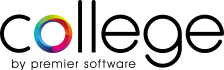

Version 2.10.1
Friday October 12th, 2018
Version 2.10.1 is a bugfix release, adding new functionality and addressing a number of issues within the Core by Premier Software and College by Premier Software applications.
New Features
- You can now have the ability to use peak and of peak pricing structures when adding additional appointments to a reservation. This is enabled in Reservation Options within Site Settings
- The Opera/FIAS interface has been updated to handle package child lines – now it is possible to send the individual breakdown of items that the package consists of, instead of a single total line
- We’ve added a new configuration option for SMS reminders – you can now define exactly how you want your dates to appear in text messages that you send, so if you want to use 13/06/18 or 06/13/18 or 13-JUN-2018 style dates, you can!
- If you change the dates on a reservation and a new confirmation is required, Core will now enable you to resend a new confirmation
Improvements
The following improvements have been made to the software in this release:
- We’ve adjusted the On Account screens to be a bit more user-friendly, and save you clicks where possible
- Trying to use the Amend Receipt function for bills containing Group Activity appointments will no longer fail
- Multi-staff treatments (“Four Hands” and similar) are now refundable
- Vouchers can no longer incorrectly be refunded to the prepayment method if the voucher purchaser is not set
- Booking an appointment that has a linked appointment with it, then changing the display status for the link, will no longer crash
- If you have the “Prompt Next Appointment” option configured to use the “Appointment Search” method then there is no longer an issue trying to book the next appointment
- The Arrivals list is now ordered correctly; no more 09:00 appointments appearing at lunchtime
- The use of guest passes is now recorded and reported on much more clearly than previously
- Within Administrator, you can now create Appointment Pre-Selections – previously this was only possible in the Configuration application
- If an interface to a hotel system (e.g. FIAS or similar) is in use, failures to post across the interface now produce a sensible error message alongside the “Bill cannot be processed” message that should make it clearer what the issue is
- If there are no Appointment Display Status Types defined, you can now add your own; previously this was only possible at the initial point of install and configuration
- If you choose to use the “Door Access” or “Appointment Display Status Types” sections of the marketing suite to find members arriving at certain times/places, then there is no longer an issue obtaining the search results
- The Staff screen will not crash if the site list is changed before you press OK
- We’ve prevented duplicate transactions being recorded online
- Tax configuration no longer forces both rate 1 and 2 to be inclusive/exclusive
- We’ve added a scrollbar to the medical notes field to make reading longer entries easier
- We’ve stopped payments taken via the Virtual Terminal from failing if the client’s address has an ampersand (&) in it
- Client/Member deletion has had changes made to be less restrictive and permit the deletion in more cases
- Facility-Only bookings will now prompt for Resident status if required
- Duplicate selections in a package are no longer misrepresented on screen
- Creating a package outside of Administrator now permits you to allocate the new creation to your site
- The End-Of-Day process now commits data more frequently during the process, preventing issues by trying to update everything at the end
- You can no longer cause a crash by trying to take a membership payment against a membership that has been made inactive since purchase
- Within the “Appointment Search” settings, the search slot count is now correctly saved and not reset when you leave the screen
- The reports screen has been adjusted so that more text is visible
- Report selections no longer incorrectly load all types when “Active” is the initial selection
- Creating a new Group Activity will now default to “Either” sex, not “Female”
- Core no longer encounters an error if you do not have a webcam device present when the image capture button is clicked
- Using AFD to lookup a client address now correctly saves the entire address, not just the postcode
- Creating a new client and changing their address before any other details will no longer cause a crash
- Within a member’s details, if you tick the “Same as Membership Bank” option, a crash is now prevented if the existing values are empty
- You are no longer unable to depart clients that have non stock items saved to bill
- Changing the number of clients in appointment codes will correctly produce a report illustrating existing bookings with the current appointment configuration
- If you attempt to make an Appointment Category inactive, you will now see a warning that it is still in use if future bookings exist
- During the appointment booking process, if a medical warning is displayed, the back button is no longer disabled
- When an appointment has both a linked appointment and a wait time defined, booking a third appointment will now correctly position it after the second appointment, not inside the wait time between the first and second appointment





