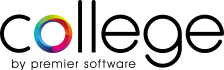

Version 2.5.0
Tuesday February 21st, 2017
2.5.0 is a feature release that adds some new functionality to the software and addresses a number of issues within the Core by Premier Software and College by Premier Software applications.
New Features
Column Closure
A new feature has been added to Core by Premier Software and College by Premier Software that allows you to close staff, room or facility columns with an internal appointment type (e.g. Holiday, Sickness, Training) for a date range.
You will find a new button in the “Utility” section in Reception, called “Column Closure.”
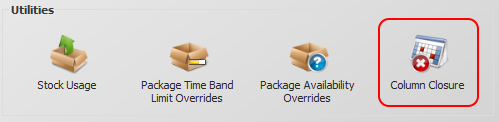
This will open the new Column Closure screen where you can enter the dates (and optionally, times) you wish to close, the internal appointment type you’d like to book into the columns, and the staff members, rooms or facilities columns to close.
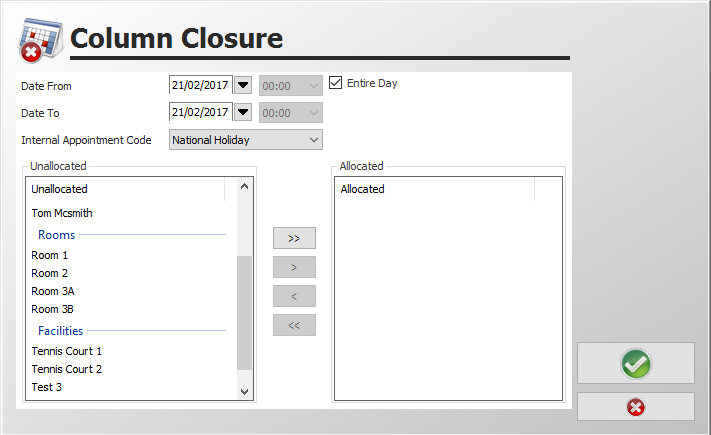
Business Closure
In the same theme as column closure, a new feature has been added to Administrator and Configuration called “Business Closure.” This allows you to close all columns with an internal appointment code in the same way as Column Closure (above) however it also suspends any group activities and (if you’re using College by Premier Software) classroom lessons.
You will find the new “Business Closure” icon in the Appointments section in Administrator and Configuration:
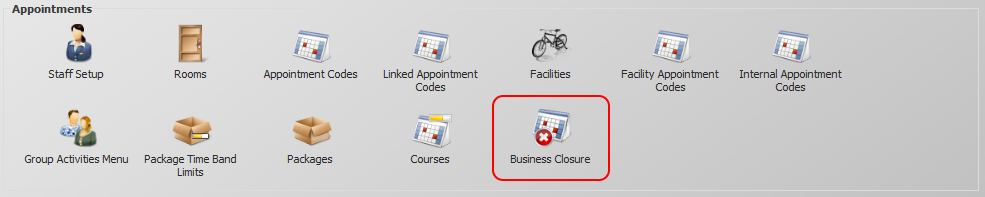
The following screen will be displayed – allowing you to select the site you wish to close (if you are a multi-site business), dates you wish to close the site for, the internal code with which to close all columns, and whether you wish to suspend group activities and (if you’re using College by Premier Software) classroom lessons.
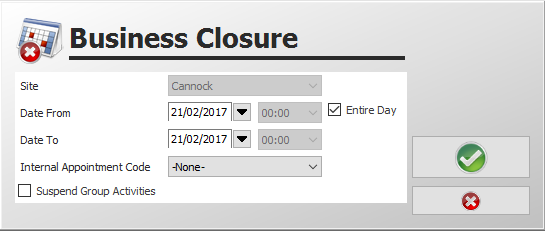
If any appointments are booked in the times you are closing (either individual columns or the business) the application will provide you with a report, allowing you to contact your clients to re-schedule their appointments, and the closure will not be saved.
To facilitate the above features, some new user profile security options have been added. For column closure, you can select from the following:
- Any user that has access to column closure can close off their own column only
- “Select Other Staff Columns” allows a user to close off any staff columns
- “Select Facility Columns” allows a user to close off any facility columns
- “Select Room Columns” allows a user to close off any room columns
Arabic Receipt Translations
It is now possible to dual-print receipts in English and Arabic for our clients in Dubai and the United Arab Emirates. With this enabled, Core by Premier Software will print both the “Description” and “Alternate Description” fields for appointments and stock items sold – therefore it is recommended to set the “Alternate Description” to the Arabic translation.
Additional fields for the “Header” and “Footer” of the receipt have been added to allow you to add Arabic translations of the header and footer text printed on your receipts. For all other text, Core by Premier Software will print the relevant translation.
To enable this function, select “Arabic” in the “Dual Language on Receipt” option in Site Settings > Tilling Options, as shown below:
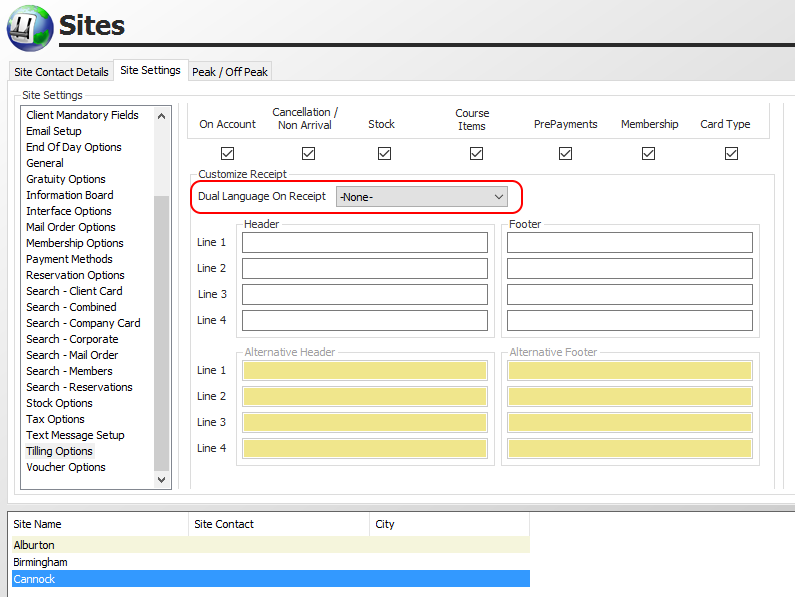
Couple’s treatments in packages
It is now possible to add couple’s treatments to packages. Core by Premier Software will now allow you to schedule couple’s treatments within a reservation correctly.
Please note: each person will require a package that contains the same couple’s treatment to allow you to schedule it, and the value of the treatment you add to the package setup should be the per-person price of the treatment.
Next Booking
A new button has been added to the Appointment Booking screen for a feature called “Next Booking.” Clicking this button schedules the current appointment you’re booking, and then provides a blank, new booking screen for the same client, starting at the time the previous appointment ended.
This new feature allows you to book multiple appointments in sequence for the same client quickly and simply. The new button is shown below:

Avondata Hotel Interface
Core by Premier Software now integrates with the Avondata Hotel Executive PMS system – allowing you to charge bills to clients’ rooms, event rooms or ledger accounts in Avondata. It can also post all transactions to analysis codes in Avondata, allowing full financial reporting in the PMS.
Credit Card Security Profiles
Two new user profile security options have been added to the “Clients” section:
- “Credit Card: Enter and View Details”
- “Credit Card: Enter Details”
A user who only has the “Enter Details” option can input and change credit card details, but they are masked so they cannot see them.
A user who has the “Enter and View Details” option can both change and see saved credit card details.
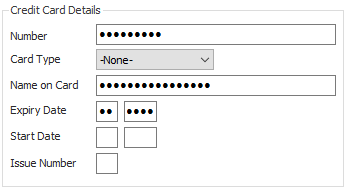
Prompt for Credit Card Details
A new option has been added to allow you to prompt the operator to take credit card details when a booking is over a given value. This new option is in Site Settings > Booking Options and will display a form to record credit card details if the booking is over the amount you enter here.
This form respects the new security profiles as described above.
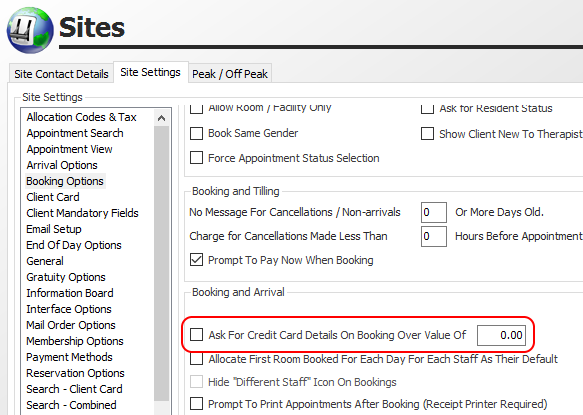
Improvements
The following improvements have been made to the software in this release:
- Couple’s treatments as an additional appointment on a reservation can now be scheduled with both clients, and the revenue is split correctly
- Layout of items on the “Refund/Allocate Deposit” screen in Reservations has been improved
- When selecting Appointment Types, Memberships and Stock purchases in Marketing, the system now only selects clients that have had an appointment, are a member at, or have purchased a stock item at one of the sites selected on the Sites tab
- Fixed a “your selection could not be retrieved” error in marketing when setting one or more items as “optional”
- Courses can now be redeemed on a reservation
- Staff member names can now be removed from appointment reminders and confirmations. Simply un-tick the “Include Staff Names” checkbox for the relevant “standard document” for your reminders and confirmations.
- Improved the performance of running a “Membership Update” since version 2.3.0
- Fixed a crash when removing all sites from a marketing selection
- If a member had previously been on hold, they would always be excluded from marketing selections if you did not include “on hold” members – even if they are no longer on hold. The application now checks the “on hold” dates correctly
- The “Link to Self” option for staff members now works correctly on the appointment link screen
- Members are now still active on the last day of their membership – previously the application believed a member had already expired on the last day of their membership
- It is now possible to include remotely-hosted images in marketing documents
- When the option “Prompt for Second Client Payment” is enabled, future payments now prompts for the first client to pay for both clients for appointments booked at the same time in a twin room, and for four-hands treatments – previously it only prompted for couple’s treatments
- Improved the layout of the Clients tab in Marketing to prevent scroll bars from appearing
- Fixed an issue that occurred in very specific circumstances, where it was possible to book a facility appointment with a facility that wasn’t allocated to the appointment type
- All message boxes (questions or information prompts) now display the correct icon
- Fixed a crash when entering the appointment book after amending rooms – e.g. adding a new room
- Fixed a crash when booking a facility appointment type when patch tests had been configured
- In Administrator or Manager, changing the “stock supplier reference” field and clicking “Update Allocated Sites” now works correctly
- Re-activating an inactive pricing structure now adds any new items (appointments, packages, stock etc.) that had been added to the system whilst the pricing structure was inactive
- Fixed an issue where creating a mail order changed the “default” address of all new clients in some circumstances
- The message “Facility not available” could appear in some circumstances even when not booking a facility appointment
- Corrected an incorrect calculation when working out the deposit required to pay for a second package on a reservation when the first one had already been paid and departed
- Improved the layout and information presented by the Membership Retention report
- Improved the information presented by the Membership Status Summary, Membership Retention and Membership Listing reports
- When a bill cannot be processed due to missing allocation or payment codes, the items in question are now displayed in the “bill was not processed” alert
- Fixed an issue with scheduled reports when they were configured with “All” as the report date – the scheduled report could present incorrect figures
- Following the introduction of couple’s treatments in packages, four-hand treatments in packages now calculate the split between staff members correctly
- Increased the database timeout when creating Automated Pricing Structures to allow this to complete successfully
- Both appointments made into a twin room now appear on the Scheduler Activity report correctly





